HOW TO
** Note...abcya.com only is free on a laptop, Chromebook or desktop computer. In order to use it on a phone or tablet, you need to purchase a subscription. They do have a few free games that can be used, but the majority of the games require an account.
The following sites need a login to get to the school account, or special instructions to get to individual accounts:
abcmouse (found under COMPUTER) : username: cbrown@skanschools.org password: books
PebbleGo (found under Additional Links to use at home): username: water password: read
BrainPopJr (found under Additional Links to use at home): username: waterman2k password: wt2k
code.org (found under COMPUTER) Students find their teacher's name and click on it. Then find their name and click on it. Then find their character and click on it. If they have forgotten their character, please email me at marnott@skanschools.org ,and I will get that information to you.
typingclub.com (for 2nd grade) The students have typingclub.com accounts they can access the same way they do in school. They need to type in typingclub.com in the address bar. Click on Login. Click Sign in with Google. Type in their google accounts. (If they have forgotten their Google accts, please email me at marnott@skanschools.org ,and I will assist you. Their google accounts are all a variation of their name@skanschools.org) This should get them to their home page where they can click on Start.
bitsbox.com (for 2nd grade) The students have bitsbox.com accounts they can access the same way they do in school. They need to type in bitsbox.com in the address bar. Click on Login. Click Sign in with Google. Type in their google accounts. (If they have forgotten their Google accts, please email me at marnott@skanschools.org ,and I will assist you. Their google accounts are all a variation of their name@skanschools.org) This should get them to their home page where they can create apps. There is a link where they can print out numerous Bitsbox cards under "Additional Links to use at home".
The following sites need a login to get to the school account, or special instructions to get to individual accounts:
abcmouse (found under COMPUTER) : username: cbrown@skanschools.org password: books
PebbleGo (found under Additional Links to use at home): username: water password: read
BrainPopJr (found under Additional Links to use at home): username: waterman2k password: wt2k
code.org (found under COMPUTER) Students find their teacher's name and click on it. Then find their name and click on it. Then find their character and click on it. If they have forgotten their character, please email me at marnott@skanschools.org ,and I will get that information to you.
typingclub.com (for 2nd grade) The students have typingclub.com accounts they can access the same way they do in school. They need to type in typingclub.com in the address bar. Click on Login. Click Sign in with Google. Type in their google accounts. (If they have forgotten their Google accts, please email me at marnott@skanschools.org ,and I will assist you. Their google accounts are all a variation of their name@skanschools.org) This should get them to their home page where they can click on Start.
bitsbox.com (for 2nd grade) The students have bitsbox.com accounts they can access the same way they do in school. They need to type in bitsbox.com in the address bar. Click on Login. Click Sign in with Google. Type in their google accounts. (If they have forgotten their Google accts, please email me at marnott@skanschools.org ,and I will assist you. Their google accounts are all a variation of their name@skanschools.org) This should get them to their home page where they can create apps. There is a link where they can print out numerous Bitsbox cards under "Additional Links to use at home".